Unleashing Project Efficiency: Comparing Jira and Microsoft Project for Optimal Team Performance
Jira or Microsoft Project Choosing the right project management tool can be a game-changer, maximizing efficiency, enhancing team collaboration, and ensuring projects are delivered on time and within budget. Among the myriad options available, Jira and Microsoft Project stand out for their robust capabilities. But which one is the best fit for your needs?
Let's delve into the specifics of each tool, comparing its features, benefits, and pricing to help you make an informed decision.
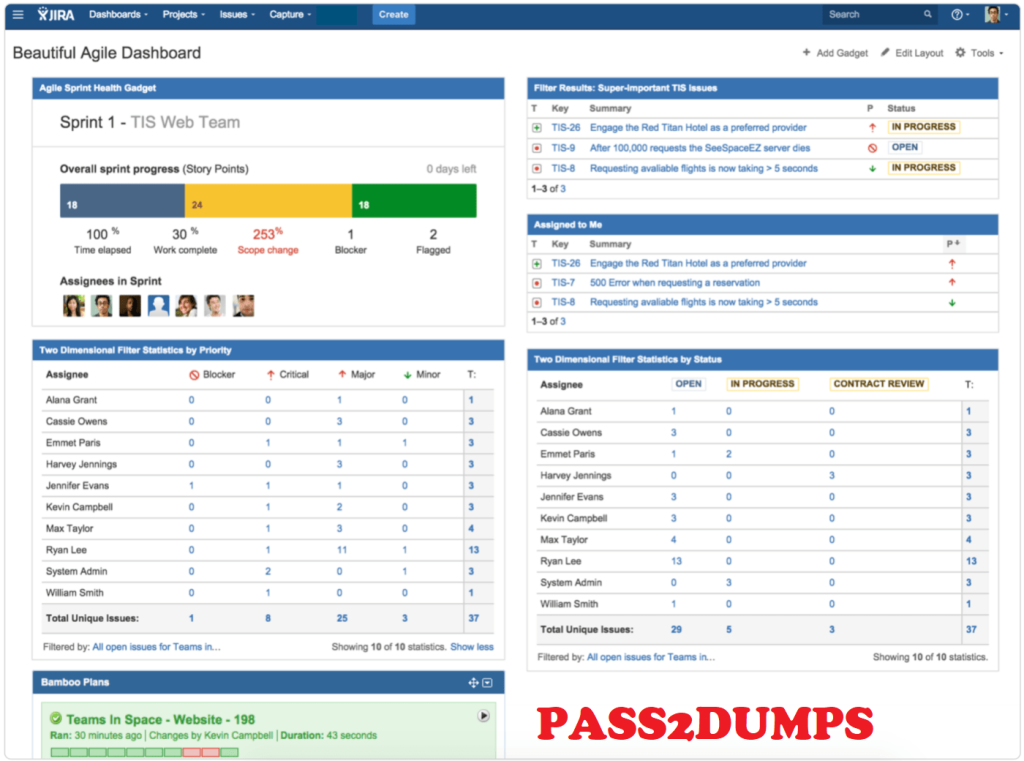
Understanding Jira: The Agile Powerhouse
Jira is a powerful project management tool developed by Atlassian, designed primarily for agile project management. It caters to software development teams, enabling them to plan, track, and manage software development projects from conception to launch.
Key Features of Jira
- Agile Project Management
- Jira supports agile methodologies, including Scrum and Kanban boards, to visualize task status and project progress, facilitating quick adjustments and continuous improvement.
- Customizable Workflows
- Teams can tailor workflows to match their project requirements, enhancing efficiency and productivity by aligning the project management process with team workflows.
- Advanced Reporting and Analytics
- Jira provides deep insights into project performance, team velocity, and task status, helping teams make data-driven decisions to optimize project outcomes.
- Integration Capabilities
- Jira integrates seamlessly with various tools within the Atlassian ecosystem and beyond, including Confluence, Bitbucket, and hundreds of other third-party applications, creating a unified platform for documentation, code management, and project tracking.
Jira Pricing
- Free: For small teams of up to 10 users, offering basic features.
- Standard: $8.15 per user/month
- Premium: $16 per user/month
- Enterprise: Custom pricing
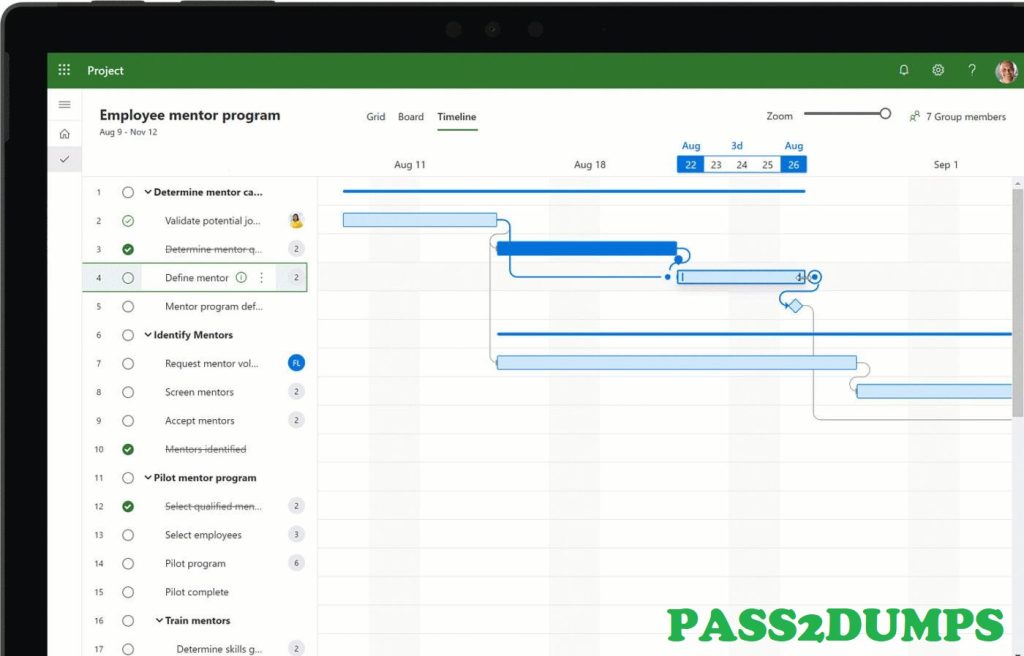
Exploring Microsoft Project: The Planning Maestro
Microsoft Project is a comprehensive project management software developed by Microsoft, designed to assist project managers in developing plans, assigning resources, tracking progress, managing budgets, and analyzing workloads.
Key Features of Microsoft Project
- Gantt Charts
- Gantt charts provide a visual timeline for project schedules, allowing users to see task start and end dates and how they overlap, promoting better planning and resource allocation.
- Resource Management
- This feature enables managers to allocate resources effectively, tracking the availability of team members, equipment, and materials to prevent overallocation and ensure efficient resource use.
- Integrated Planning Tools
- Microsoft Project integrates with the broader Microsoft Office suite, simplifying the sharing of project details and status updates with stakeholders through enhanced data analysis and reporting capabilities.
Microsoft Project Pricing
- Project Plan 1: $10 per user/month
- Project Plan 3: $30 per user/month
- Project Plan 5: $55 per user/month
Comparing Jira and Microsoft Project: Which Tool is Right for You?
Both Jira and Microsoft Project are prominent project management software options with distinct capabilities tailored to different project needs. Let's compare their key features to determine which tool best fits various project requirements.
Feature #1: Agile Project Management
- Jira: Excels with its customizable Scrum and Kanban boards, making it ideal for teams that value flexibility and iterative progress.
- Microsoft Project: Although capable of supporting agile projects, it is more structured and traditionally less agile-friendly than Jira.
Winner: Jira
Feature #2: Gantt Charts and Project Planning
- Microsoft Project: Stands out with its extensive tools for scheduling, resource allocation, and detailed project timelines.
- Jira: Offers planning features but not as central to its design as Microsoft Project.
Winner: Microsoft Project
Feature #3: Integration and Customization
- Jira: Provides a more extensive range of integrations and flexible customization options.
- Microsoft Project: Integrates well within the Office suite but is less agile and adaptable compared to Jira.
Winner: Jira
Feature #4: Pricing and Accessibility
- Jira: Offers a free tier for small teams and competitive pricing for larger teams.
- Microsoft Project: More expensive and lacks a free tier, making it a significant investment.
Winner: Jira
Insights from Reddit: User Experiences
User discussions on Reddit reveal valuable insights into the Jira vs. Microsoft Project debate:
- Jira: Praised for its agile project management capabilities, customizable workflows, and real-time task tracking.
- Microsoft Project: Recognized for its detailed Gantt charts, resource planning, and project scheduling, ideal for traditional project management.
Meet ClickUp: A Compelling Alternative
ClickUp emerges as a formidable alternative to Jira and Microsoft Project, offering a unique blend of flexibility, comprehensive features, and user-friendly design.
Key Features of ClickUp
- Versatile Project Management
- ClickUp bridges the gap between Jira’s agile flexibility and Microsoft Project’s structured planning, with customizable views including List, Board, Box, Calendar, and Gantt.
- Software Development and Collaboration
- Integrates features like Git integrations, bug tracking, and sprint management into its platform, making it a comprehensive tool for software projects.
- Advanced Task Management
- Enhances productivity with customizable statuses, priorities, and dependencies, along with time tracking, automated notifications, and the ability to assign comments as tasks.
Why ClickUp Stands Out
ClickUp combines Jira’s agile tools with Microsoft Project’s detailed planning and resource allocation, within a user-friendly interface. It is continuously evolving to meet project management goals, making it a robust, all-in-one platform for various project types and team sizes.
Conclusion: Choosing the Best Project Management Platform
While Jira and Microsoft Project have strengths tailored to specific project management philosophies, ClickUp offers a versatile, comprehensive solution that bridges the gap between agile and traditional project management needs. Its extensive features, from project planning to software development support and advanced task management, make it a one-stop shop for teams aiming to enhance efficiency and collaboration.
Ready to elevate your project management experience? Sign up with ClickUp today and discover how it can transform your team’s work and make project management more efficient and intuitive.
Comments (0)