Key Takeaways:
- Azure CLI is a powerful command-line tool for managing Azure resources efficiently.
- It offers a unified command-line experience across all Azure services.
- With Azure CLI, users can create, manage, and deploy resources like virtual machines and storage accounts.
- Setting up an Azure account and installing the CLI is straightforward and enables seamless management of cloud resources.
- Azure CLI Scripts provides automation capabilities for tasks such as resource management, deployment, and monitoring.
- Effective troubleshooting of Azure CLI commands requires understanding command structure, checking outputs for errors, and utilizing available support resources.
Question: What is Azure CLI and how can it be used to manage Azure resources?
Answer: Azure CLI, or Command Line Interface, is a powerful tool provided by Microsoft for managing Azure resources from the command line. It offers a unified experience across all Azure services, allowing users to efficiently create, manage, and deploy resources such as virtual machines and storage accounts. With Azure CLI, users can streamline their cloud management tasks, automate processes using scripts, and troubleshoot commands effectively.
Introduction
Get started with Azure services using the Command Line Interface (CLI). Manage and deploy Azure resources like virtual machines and storage accounts efficiently with the Azure CLI. Let's dive into mastering Azure CLI basics.
Are you looking to get started with Azure services using the Command Line Interface (CLI)? The Azure CLI is a powerful command-line tool that allows you to manage and configure Azure services from the command line. With the Azure CLI, you can quickly and easily create, manage, and deploy Azure resources such as virtual machines, storage accounts, and more. In this article, we'll walk you through the basics of getting started with the Azure CLI and show you how to use it to manage your Azure services.
Overview of Azure Services and the Command Line Interface
Azure is a cloud computing platform created by Microsoft that provides a wide range of services and tools for businesses and organizations to build, deploy, and manage applications and services in the cloud. Azure provides a variety of services and tools to help businesses and organizations develop, deploy, and manage applications and services in the cloud. These services and tools include a command line interface (CLI) that enables users to access and manage Azure services from the command line.
The Azure CLI is a cross-platform command-line tool that provides an easy way to manage Azure resources. It is available for Windows, Mac, and Linux operating systems and is the recommended way to manage Azure resources from the command line. The Azure CLI provides a unified command-line experience across all Azure services, including Azure Virtual Machines, Azure Storage, Azure SQL Database, and more. It is also integrated with the Azure Portal, so users can access and manage their Azure resources from the same interface.
The Azure CLI enables users to perform a variety of tasks, such as creating and managing Azure resources, managing resource groups, and deploying applications. It also provides access to the Azure Resource Manager, which enables users to manage their Azure resources in a declarative manner. The Azure CLI also provides access to the Azure Marketplace, where users can find and deploy applications and services from third-party vendors.
The Azure CLI also provides access to the Azure PowerShell, which provides a powerful scripting language for managing Azure resources. The Azure PowerShell provides access to the Azure Resource Manager, which enables users to manage their Azure resources in a declarative manner. The Azure PowerShell also provides access to the Azure Marketplace, where users can find and deploy applications and services from third-party vendors.
The Azure CLI is a powerful tool for managing Azure resources from the command line. It provides a unified command-line experience across all Azure services, and it is integrated with the Azure Portal, so users can access and manage their Azure resources from the same interface. The Azure CLI also provides access to the Azure Resource Manager and the Azure Marketplace, enabling users to manage their Azure resources in a declarative manner and find and deploy applications and services from third-party vendors.
Setting Up an Azure Account and Installing the CLI
Setting up an Azure account and installing the CLI (Command Line Interface) is a simple process that can be completed in a few easy steps. With an Azure account, users can access a variety of cloud services and applications, such as storage, databases, analytics, and more. Installing the CLI allows users to manage their Azure resources from the command line, providing a powerful and efficient way to manage cloud resources.
The first step in setting up an Azure account is to create a Microsoft account. This can be done by visiting the Microsoft account sign-up page and entering the required information. Once the account is created, users can log in to the Azure portal and create an Azure subscription. This subscription will be used to access the Azure services.
Once the subscription is created, users can install the Azure CLI. This can be done by downloading the appropriate version of the CLI for the operating system being used. The CLI can be installed using the installer or by using the command line.
Once the CLI is installed, users can log in to the Azure account using the command line. This can be done by running the “az login” command and entering the credentials associated with the account. Once logged in, users can begin to manage their Azure resources.
The Azure CLI provides a wide range of commands for managing Azure resources. These commands can be used to create, delete, and modify resources, as well as to query and monitor the status of resources. The CLI also provides a powerful scripting language for automating tasks.
Setting up an Azure account and installing the CLI is a simple process that can be completed in a few easy steps. With an Azure account, users can access a variety of cloud services and applications, and with the CLI, users can manage their Azure resources from the command line. This provides a powerful and efficient way to manage cloud resources.
Working with Azure Resources Using the CLI
The Azure CLI is a powerful command-line tool for managing Azure resources. It provides a unified experience across all Azure services, enabling users to manage their resources from the command line. With the Azure CLI, users can create, manage, and delete resources, manage their accounts, and interact with Azure services.
The Azure CLI is available on Windows, Mac, and Linux, and can be used to manage resources in Azure. It provides a comprehensive set of commands for managing Azure resources, including virtual machines, storage accounts, and more. It also provides a way to manage Azure subscriptions, including creating and managing resource groups, managing users and roles, and more.
The Azure CLI is easy to use and provides several helpful features. It has an intuitive command-line interface, which makes it easy to use for users of all levels of experience. It also provides helpful output, which makes it easier to understand the results of commands.
The Azure CLI also provides several helpful features for managing resources. It can be used to create, delete, and manage resources, as well as to view and manage their properties. It also provides commands for managing resource groups, users, and roles.
The Azure CLI is a powerful tool for managing Azure resources. It provides a unified experience across all Azure services, enabling users to manage their resources from the command line. It is easy to use and provides several helpful features, making it a great choice for managing Azure resources.
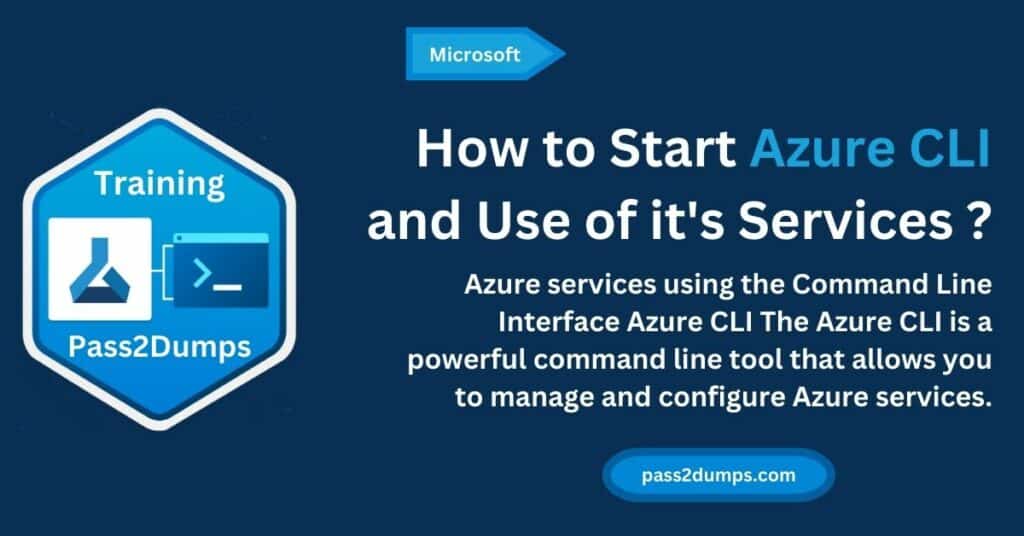
Automating Tasks with Azure CLI Scripts
Azure CLI Scripts are a powerful tool for automating tasks in the cloud. They allow you to write scripts that can be used to quickly and easily manage resources in the cloud, without having to manually configure them.
Azure CLI Scripts are written in the Azure CLI language, which is a command-line language that is designed to make it easy to interact with the Azure cloud platform. The language is based on the popular JavaScript language, so if you are familiar with JavaScript, you will find it easy to pick up the Azure CLI language.
Azure CLI Scripts can be used to automate a wide range of tasks in the cloud, such as creating and managing virtual machines, configuring networks, and managing storage. They can also be used to deploy applications and services to the cloud, as well as to monitor and manage the performance of those applications and services.
Using Azure CLI Scripts, you can quickly and easily configure and manage resources in the cloud, without having to manually configure them. This can save you time and money, as well as reduce the amount of manual work that needs to be done.
Azure CLI Scripts can also be used to automate the deployment of applications and services to the cloud. This can be used to quickly and easily deploy applications and services to the cloud, without having to manually configure them.
Finally, Azure CLI Scripts can be used to monitor and manage the performance of applications and services in the cloud. This can be used to ensure that applications and services are running optimally and to identify and address any performance issues that may arise.
Overall, Azure CLI Scripts are a powerful tool for automating tasks in the cloud. They allow you to quickly and easily configure and manage resources in the cloud, as well as deploy applications and services to the cloud. They can also be used to monitor and manage the performance of applications and services in the cloud.
Troubleshooting Azure CLI Commands
Troubleshooting Azure CLI commands is an important part of managing and maintaining a cloud infrastructure. The Azure CLI is a powerful command-line tool that allows users to manage and automate their Azure resources. It is an open-source tool that can be used to manage Azure resources from the command line.
When using the Azure CLI, it is important to be aware of the potential issues that can arise. Troubleshooting Azure CLI commands is the process of identifying and resolving any issues that may arise when using the Azure CLI.
When troubleshooting Azure CLI commands, it is important to understand the structure of the command and the syntax used. This will help you identify any potential issues that may arise. Additionally, it is important to be aware of the various options available when using the Azure CLI. This will help you determine the best course of action when troubleshooting a particular command.
When troubleshooting Azure CLI commands, it is important to check the command’s output for any errors or warnings. If any errors or warnings are present, it is important to take the necessary steps to resolve the issue. Additionally, it is important to check the Azure documentation for any potential solutions to the issue.
When troubleshooting Azure CLI commands, it is important to be aware of the different log files that are available. These log files can provide useful information about the command and can help identify any potential issues. Additionally, it is important to be aware of the various Azure commands that are available. This will help you determine the best course of action when troubleshooting a particular command.
Finally, it is important to be aware of the various support resources that are available when troubleshooting Azure CLI commands. Microsoft provides a wide range of support resources, including documentation, forums, and tutorials. Additionally, there are many third-party resources available that can provide additional support and guidance when troubleshooting Azure CLI commands.
Troubleshooting Azure CLI commands can be a task, but with the right knowledge and resources, it can be done effectively. By understanding the structure of the command and the syntax used, checking the command’s output for any errors or warnings, and being aware of the various support resources available, users can successfully troubleshoot Azure CLI commands.
Conclusion
The Azure Command Line Interface (CLI) is a powerful tool for managing and deploying Azure services. It is easy to use and can be used to quickly create, manage, and deploy Azure services. With the Azure CLI, you can quickly get started with Azure services and manage them from the command line. Whether you are a beginner or an experienced user, the Azure CLI provides an easy way to manage your Azure services.
Comments (0)