Key Takeaways:
- VPNs are essential for online security, encrypting your connection and masking your IP to protect against cyber threats.
- They provide access to geo-restricted content and safeguard your browsing activities.
- However, be mindful of potential limitations and choose a reliable VPN service tailored to your needs.
Question: What are Virtual Private Networks (VPNs) and How Do They Work?
Answer: Virtual Private Networks (VPNs) are tools that encrypt your internet connection and route it through a secure server, masking your IP address and protecting your online activities from cyber threats. They provide access to geo-restricted content and enhance privacy.
Introduction to Virtual Private Networks (VPN)
Welcome to the digital era, where online privacy and security have become paramount. In this tech-savvy world full of cyber threats and data breaches, safeguarding your virtual presence is no longer just a choice but a necessity. Enter Virtual Private Networks (VPNs) - the superhero cape for your internet connection! Let's dive into the realm of VPNs to unravel their purpose, benefits, types, setup procedures, myths debunked, and more. Get ready to armor up your online activities with the ultimate cybersecurity shield!
How VPNs Work?
Virtual Private Networks (VPNs) work by creating a secure and encrypted connection between your device and the internet. When you connect to a VPN server, all your online data is routed through that server before reaching its final destination. This process helps mask your IP address, making it difficult for third parties to track your online activities.
By encrypting your data, VPNs ensure that any information transmitted over the network remains private and secure from potential hackers or snoopers. This added layer of security is especially crucial when using public Wi-Fi networks, where cyber threats are more prevalent.
Additionally, VPNs allow users to bypass geographical restrictions by masking their actual location with that of the VPN server's location. This feature enables access to region-locked content such as streaming services or websites that may be restricted in certain countries.
Understanding how VPNs work can help users make informed decisions about their online privacy and security needs.
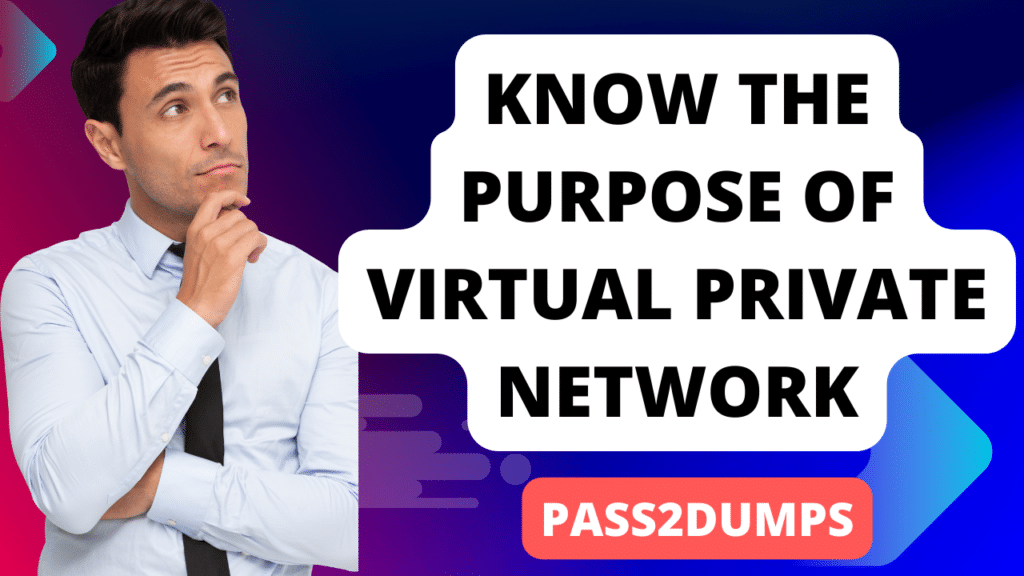
Benefits of Using a VPN
Are you concerned about your online privacy and security? Using a Virtual Private Network (VPN) can offer you numerous benefits. One of the key advantages of using a VPN is the enhanced level of security it provides. By encrypting your internet connection, a VPN helps protect your sensitive data from hackers, especially when using public Wi-Fi networks.
Moreover, a VPN allows you to access geo-restricted content by masking your IP address and making it appear as though you are browsing from a different location. This can be particularly useful for streaming services or accessing websites that may be blocked in certain regions.
Additionally, with a VPN, you can maintain anonymity while browsing the web. Your online activities are shielded from prying eyes, including internet service providers and government agencies looking to track your movements online.
Furthermore, some businesses utilize VPNs to securely connect remote employees to their company's network infrastructure. This ensures that sensitive company data remains protected even when employees are working outside the office.
In essence, incorporating a VPN into your digital toolkit can significantly enhance your online experience by providing an extra layer of security and privacy.
Different Types of VPNs
When it comes to Virtual Private Networks (VPNs), there are various types available to cater to different needs and preferences. One common type is Remote Access VPN, which allows individual users to connect securely to a private network from remote locations. Site-to-site VPN, on the other hand, enables secure connections between multiple networks across different geographical locations.
For businesses requiring high levels of security and privacy, an Intrusion Prevention System (IPS) or Intrusion Detection System (IDS) VPN might be the ideal choice. These types of VPNs actively monitor network traffic for potential threats and unauthorized access attempts.
Another popular option is SSL VPN, which provides secure access for web browsers without needing any additional software installation. This makes it convenient for users who require quick and easy remote access while ensuring data encryption and security protocols are in place.
Regardless of the type chosen, selecting the right VPN depends on factors like security requirements, ease of use, scalability, and compatibility with existing systems. It's essential to evaluate these aspects carefully before deciding on the most suitable option for your specific needs.
Choosing the Right VPN for Your Needs
When it comes to choosing the right VPN for your needs, there are a few key factors to consider. First and foremost, think about what you'll primarily be using the VPN for. If it's simply for secure browsing on public Wi-Fi networks, a basic VPN may suffice. However, if you require access to geo-restricted content or need maximum privacy and encryption, opt for a more advanced VPN service.
Another crucial aspect to evaluate is the server network of the VPN provider. Make sure they have servers in locations that are relevant to your online activities. Additionally, check if they offer sufficient bandwidth and data limits that align with your usage requirements.
Consider the device compatibility of the VPN as well. Ensure that it supports all the devices you intend to use it on - whether that's your laptop, smartphone, or even smart TV. Take into account factors like customer support quality, pricing plans, and any additional features offered by the VPN provider before making your decision.
Setting Up and Using a VPN
Setting up and using a VPN is easier than you might think. Most VPN providers offer user-friendly applications that can be installed on various devices such as computers, smartphones, and tablets. Once you choose a suitable VPN service, download the app from their website or the app store.
After installing the app, follow the instructions to create an account and log in. You will typically have the option to connect to different servers located in various countries around the world. Selecting a server closer to your physical location can sometimes provide faster connection speeds.
Once connected to a server, your internet traffic will be encrypted, ensuring your online activities are secure and private. Many VPN apps also offer additional features like ad-blocking and malware protection for enhanced security while browsing.
Using a VPN is as simple as toggling a switch on or off within the application interface. Remember to disconnect from the VPN when not needed to maximize speed for other tasks!
Common Myths and Misconceptions about VPNs
There are several common myths and misconceptions surrounding VPNs that can create confusion for users. One prevalent myth is that VPNs are only used by individuals with something to hide, but in reality, they are essential tools for ensuring online privacy and security for everyone. Another misconception is that using a VPN will slow down your internet connection significantly. While there may be some minor decrease in speed due to the encryption process, modern VPN services are designed to minimize this impact.
Some people also believe that VPNs are illegal or unethical to use. However, using a VPN is completely legal in most countries and is widely accepted as a legitimate way to protect your online activities from prying eyes. Additionally, there is a misconception that all VPN services are the same. In reality, different providers offer varying levels of security features, server locations, and data logging policies.
It's important to separate fact from fiction when it comes to understanding how VPNs work and their benefits in enhancing online privacy and security.
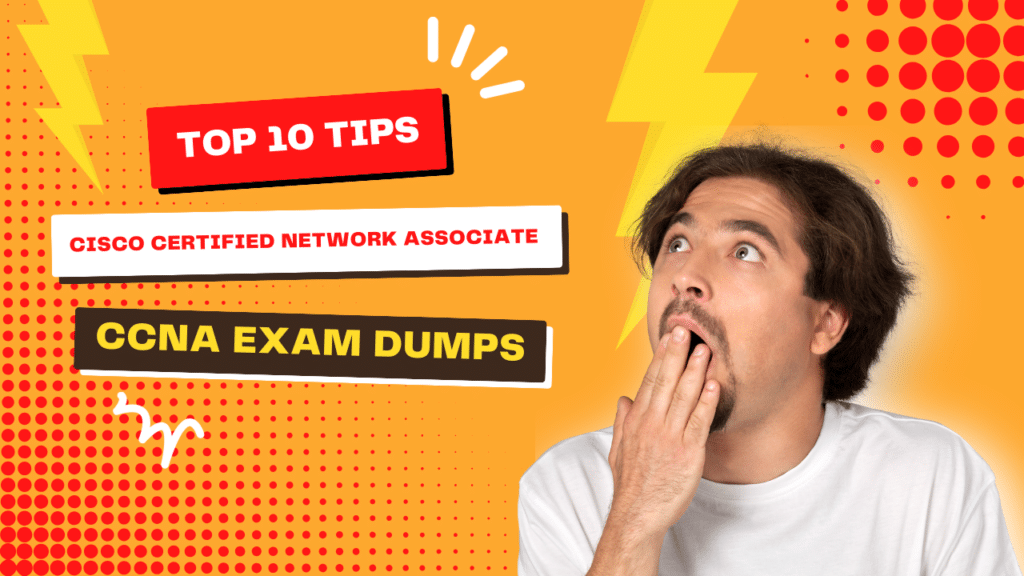
Potential Risks and Limitations of Using a VPN
While VPNs offer enhanced security and privacy, it's essential to be aware of their potential risks and limitations. One common concern is that not all VPN providers are trustworthy; some may log user data or have weak encryption protocols, compromising your anonymity. Additionally, using a VPN can sometimes slow down your internet connection due to the extra layer of encryption and rerouting of traffic.
Another limitation is that certain websites or streaming services may block access from known VPN IP addresses, restricting your ability to bypass geo-restrictions. Moreover, in some countries, using a VPN is illegal or heavily regulated, raising legal concerns for users.
Furthermore, relying solely on a VPN for cybersecurity can create a false sense of invincibility; other cybersecurity measures should also be implemented for comprehensive protection. It's crucial to weigh these risks against the benefits when deciding if a VPN is the right choice for you.
Conclusion: Is a VPN Right for You?
In the fast-paced digital world we live in today, ensuring our online safety and privacy is more important than ever. Whether you are a casual internet user, a remote worker, or a business professional handling sensitive information, the use of a Virtual Private Network (VPN) can offer numerous benefits.
VPNs provide an added layer of security by encrypting your data and masking your IP address. They allow you to access geo-restricted content and protect your browsing activities from prying eyes. While there are different types of VPNs available to suit various needs, choosing the right one depends on factors like speed, security features, and compatibility with your devices.
Setting up and using a VPN may seem daunting at first but with countless resources available online to guide you through the process, it can be easily accomplished. It's essential to debunk common myths surrounding VPNs such as them being illegal or only for tech-savvy individuals. In reality, VPNs are legal tools that anyone can use to enhance their online experience.
However, it's crucial to acknowledge the potential risks and limitations associated with using a VPN. Some free VPN services may compromise your data privacy while certain websites may block access from known VPN servers. Understanding these drawbacks will help you make an informed decision when considering whether or not a VPN is right for you.
Weighing the benefits against the risks is key in determining if investing in a reliable VPN service aligns with your online habits and security needs. By staying informed about cybersecurity trends and leveraging tools like Cisco Unified Communication Solution, Cisco Certified Network Associate, and Virtual Private Networks, you can navigate the digital landscape confidently while safeguarding your information.
Kathleen Cooper
I travel a lot for work and rely on public Wi-Fi. Ever since I started using Pass2dumps VPN, I can browse securely without worrying about hackers stealing my information. It's a lifesaver!
Kathy Waits
Pass2dumps' VPN practice questions were gold! They perfectly mirrored the real exam format and helped me identify my weak areas. Thanks to their accuracy, I passed the CCNA in 2024 on my first try!
Wilton Radford
As someone focusing on VPNs for my CCNA, Pass2dumps was a game-changer. Their in-depth explanations alongside the practice tests made understanding complex concepts a breeze. Feeling confident for the exam!
Linda Weaver
I was worried the study materials might be outdated, but Pass2dumps keeps their content fresh! Their 2024-focused VPN practice tests aligned perfectly with the latest CCNA curriculum.
Ruben Mills
With a busy work schedule, Pass2dumps' flexible study options were a lifesaver. I could access the VPN practice tests on my phone anytime, anywhere. Highly recommend for busy professionals like myself!