Key Takeaways:
- Azure Migrate simplifies migration to the cloud by assessing workloads, estimating costs, and optimizing resource utilization.
- Azure Site Recovery ensures business continuity by replicating and recovering workloads in case of disasters or outages.
- Choose Azure Migrate for seamless migration planning and execution, and Azure Site Recovery for robust disaster recovery capabilities.
- Some Sample Questions of the Microsoft AZ-900 Exam
Question: What are the key differences between Azure Migrate and Azure Site Recovery, and which one should businesses choose for their cloud migration and disaster recovery needs?
Answer: Azure Migrate is tailored for seamless migration planning and execution, providing assessment tools and cost estimation. Conversely, Azure Site Recovery specializes in disaster recovery, offering automated replication and failover capabilities. Choose Azure Migrate for migration and Azure Site Recovery for disaster recovery to align with your business objectives effectively.
Introduction to Cloud Migration and Disaster Recovery
Are you looking to make a smooth transition to the cloud or ensure your data is protected in case of a disaster? If so, understanding the difference between Azure Migrate and Azure Site Recovery is crucial. Whether you're considering migrating your workload or safeguarding your business continuity, these two solutions from Microsoft offer distinct advantages. Let's explore what sets them apart and which one could be the right fit for your business needs.
What is Azure Migrate?
Azure Migrate is a tool provided by Microsoft to assist businesses in migrating their on-premises infrastructure, applications, and data to the Azure cloud environment. It simplifies the migration process by providing assessment reports, compatibility checks, and guidance on best practices.
With Azure Migrate, organizations can evaluate their existing workloads and determine which ones are suitable for migration to Azure. This tool helps in estimating costs, optimizing resource utilization, and minimizing downtime during the migration process.
By leveraging Azure Migrate, businesses can smoothly transition their operations to the cloud while ensuring minimal disruptions to their day-to-day activities. The intuitive interface of Azure Migrate makes it easy for users to track progress, identify issues early on, and make informed decisions throughout the migration journey.
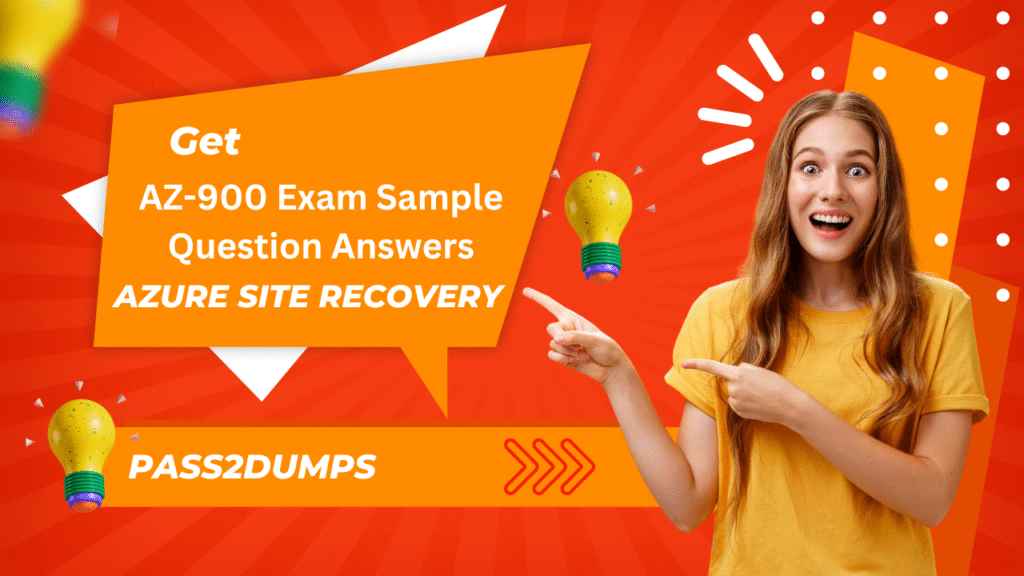
How does Azure Migrate Work?
Azure Migrate is a powerful tool offered by Microsoft to simplify the process of migrating your on-premises workloads to the Azure cloud. It works by assessing your existing environment, identifying dependencies between servers, and providing recommendations for migration.
Once you install and configure Azure Migrate, it collects data about your servers, applications, and performance metrics. This information is then used to create a detailed assessment report that helps you understand the readiness of your workloads for migration.
Azure Migrate offers compatibility with various virtualization platforms like VMware, Hyper-V, and physical servers. It also provides cost estimates for running workloads in Azure and helps in optimizing resource utilization post-migration.
Azure Migrate streamlines the migration process by offering insights into workload performance and dependencies while ensuring a smooth transition to the cloud environment.
Benefits of Using Azure Migrate
Azure Migrate offers a range of benefits for businesses looking to migrate their on-premises infrastructure to the cloud seamlessly. One of the key advantages is its ability to provide an assessment of your current environment, helping you understand dependencies and plan the migration effectively. This ensures a smooth transition without any disruptions to your operations.
Another benefit of Azure Migrate is its compatibility with various virtualization platforms, making it flexible and suitable for different IT environments. Additionally, Azure Migrate provides cost estimation tools, allowing you to forecast expenses accurately before committing to the migration process.
Moreover, Azure Migrate simplifies the migration journey by offering step-by-step guidance and automated processes. This not only saves time but also reduces the risk of errors during migration. Utilizing Azure Migrate can streamline your move to the cloud and optimize your resources efficiently.
What is Azure Site Recovery?
Azure Site Recovery is a cloud-based service provided by Microsoft Azure that helps protect and recover virtual machines and physical servers. It offers businesses an automated solution for disaster recovery, minimizing downtime in case of any unforeseen events.
By replicating workloads to the Azure datacenter or a secondary on-premises location, Azure Site Recovery ensures data and applications are continuously available even during disruptions. This seamless failover process enables quick recovery without significant impact on operations.
In addition to disaster recovery, Azure Site Recovery also supports migration scenarios, allowing organizations to easily migrate their workloads between different environments with minimal disruption. This flexibility makes it a valuable tool for businesses looking to streamline their IT infrastructure management processes.
Azure Site Recovery provides peace of mind knowing that critical systems are protected and can be quickly restored in the event of any disruptions or outages.
How does Azure Site Recovery work?
Azure Site Recovery is a powerful tool offered by Microsoft Azure to help businesses protect their critical workloads in the event of a disaster.
The way Azure Site Recovery works is by replicating your virtual machines and physical servers to Azure, creating backups that can be easily recovered when needed. This allows for seamless failover in case of an outage or data loss.
By continuously monitoring the health of your applications and systems, Azure Site Recovery ensures that you can quickly recover from any disruptions. It provides automated recovery plans, reducing downtime and minimizing business impact.
With its flexible configuration options, you can customize replication settings based on your specific needs. Whether it's planned maintenance or unexpected outages, Azure Site Recovery has got you covered with its reliable disaster recovery capabilities.
Benefits of Using Azure Site Recovery
Azure Site Recovery offers numerous benefits to businesses looking to protect their data and applications. One key advantage is its ability to replicate workloads from on-premises servers to Azure, providing a seamless disaster recovery solution. This ensures that in the event of a disruption, businesses can quickly failover their critical systems to Azure with minimal downtime.
Additionally, Azure Site Recovery simplifies the disaster recovery process by automating the replication and failover tasks. This automation not only saves time but also reduces the likelihood of human error during critical situations. Businesses can customize recovery plans based on specific requirements, ensuring a tailored approach to safeguarding their IT infrastructure.
Moreover, by utilizing Azure's global network of data centers, businesses can benefit from geographically dispersed replication sites for enhanced reliability and availability. This distributed architecture helps in maintaining business continuity even in the face of regional outages or disasters.
Azure Site Recovery empowers businesses with a robust and efficient disaster recovery solution that minimizes disruptions and protects against potential data loss.
Key Differences Between Azure Migrate and Azure Site Recovery
Azure Migrate and Azure Site Recovery are two essential tools in the Microsoft Azure ecosystem, each serving distinct purposes.
Azure Migrate is primarily focused on helping businesses assess their on-premises workloads for migration to Azure cloud services. It provides insights into dependencies, performance metrics, and cost estimations to streamline the migration process.
On the other hand, Azure Site Recovery is designed for disaster recovery scenarios, enabling businesses to replicate and failover their workloads to Azure in case of unexpected outages or disasters. It ensures business continuity by maintaining a secondary copy of data and applications in the cloud.
While Azure Migrate facilitates seamless migration planning and execution, Azure Site Recovery offers robust protection against downtime through automated replication and failover capabilities. Businesses should choose between these tools based on their specific needs for either migration or disaster recovery solutions.
Which One Should You Choose For Your Business?
When deciding between Azure Migrate and Azure Site Recovery for your business, it's essential to consider your specific needs and priorities.
If you are focused on migrating your on-premises infrastructure to the cloud seamlessly, Azure Migrate is the way to go. It provides assessment tools and guidance to simplify the migration process.
On the other hand, if ensuring business continuity during unexpected outages or disasters is a top concern for you, then Azure Site Recovery might be more suitable. It offers automated protection of workloads running on virtual machines.
Evaluate whether your primary goal is optimizing cloud migration or establishing a robust disaster recovery strategy. Understanding these distinctions will help you make an informed decision that aligns with your business objectives.
What is the Azure Site Recovery Pricing?
Are you prepared for the unexpected? Disasters can strike at any time, causing chaos and disruption to your business operations. This is where Azure Site Recovery swoops in as your knight in shining armor, offering a lifeline to safeguard your data and keep your business running smoothly. But before diving into this lifesaving solution, let’s unravel the mystery behind Azure Site Recovery pricing and how it can benefit your organization while keeping costs in check.
Understanding the Different Pricing Models
When considering Azure Site Recovery pricing, it's essential to understand the different models available.
Azure offers two pricing options: one based on instance count and another on stored data volume. The instance-based model involves paying for each protected instance per month, while the storage-based model charges based on the amount of data replicated.
The instance-based pricing is suitable for businesses with a predictable number of virtual machines requiring protection. On the other hand, the storage-based model is ideal for organizations that prioritize flexibility and scalability in their disaster recovery strategy.
By carefully evaluating your specific needs and workload requirements, you can choose a pricing model that aligns best with your budget and operational goals.
Factors Affecting Pricing
When considering the pricing of Azure Site Recovery, several factors can influence the overall cost. The first factor to consider is the type and size of your virtual machines that need to be protected. Larger VMs may incur higher costs compared to smaller ones.
Another factor affecting pricing is the frequency of data replication and recovery point objectives. More frequent backups and shorter RPOs may result in increased costs due to higher resource usage.
Additionally, the desired level of automation and orchestration for failover processes can impact pricing. Advanced features like automated failover testing or cross-region failover capabilities may come at an additional cost.
The location of your primary data center and target Azure region can also influence pricing, as data transfer costs vary between regions. It's essential to consider these factors when calculating the total cost of implementing Azure Site Recovery for your organization.
Comparison with Other Disaster Recovery Solutions
When it comes to disaster recovery solutions, Azure Site Recovery stands out for its seamless integration with the Azure ecosystem. Unlike traditional backup methods, which can be complex and time-consuming, Azure Site Recovery offers a more efficient and automated approach.
Compared to other solutions on the market, Azure Site Recovery provides a cost-effective option without compromising on reliability and performance. With pay-as-you-go pricing models, businesses have the flexibility to scale their resources based on actual usage.
Moreover, Azure Site Recovery simplifies the replication process by offering continuous data protection and failover capabilities. This means that in the event of a disaster or outage, businesses can quickly recover their systems and minimize downtime.
Choosing Azure Site Recovery over other options not only ensures peace of mind but also enables organizations to focus on their core operations while knowing that their data is secure and easily recoverable.
Benefits of Using Azure Site Recovery
Azure Site Recovery offers numerous benefits for businesses looking to ensure business continuity and disaster recovery. One key advantage is its flexibility, allowing users to replicate workloads from on-premises servers to Azure or between Azure regions. This enables seamless failover in case of a disaster, minimizing downtime and data loss.
Another benefit is the cost-effectiveness of Azure Site Recovery compared to traditional disaster recovery solutions. With pay-as-you-go pricing models, businesses can scale resources up or down based on their needs, reducing unnecessary expenses. Additionally, Azure Site Recovery provides automated protection and replication of virtual machines, simplifying the management of DR processes.
Moreover, using Azure Site Recovery eliminates the need for maintaining a secondary data center solely for backup purposes. By leveraging Microsoft's robust infrastructure and global presence, businesses can achieve reliable offsite data protection without investing in additional hardware or facilities. The ease of setup and centralized monitoring further enhance operational efficiency when it comes to managing DR strategies with Azure Site Recovery.
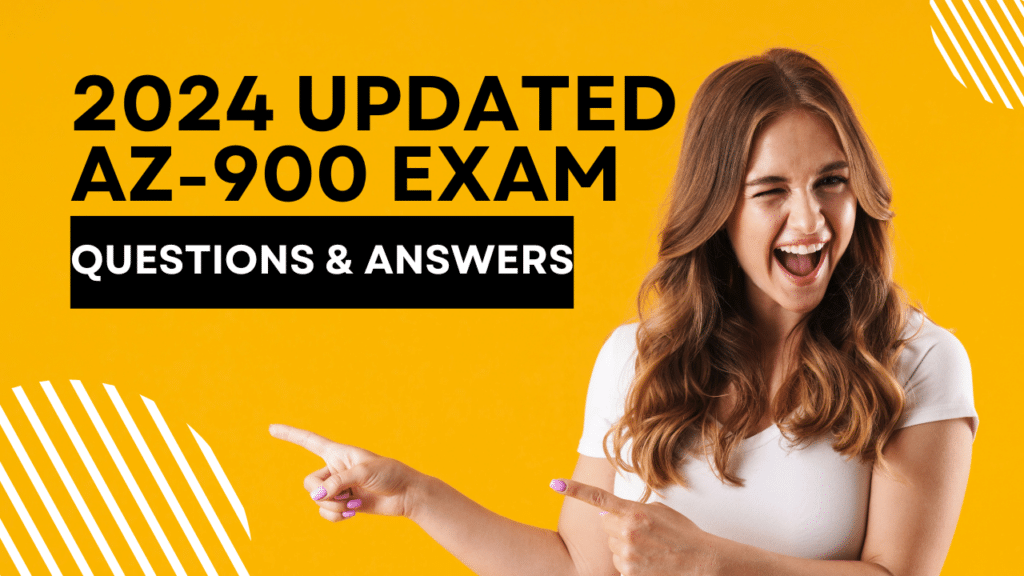
Tips for Cost Optimization
Looking to optimize costs when using Azure Site Recovery? Here are some tips to help you get the most out of your budget.
Assess your current disaster recovery needs and tailor your Azure Site Recovery plan accordingly. By understanding what is essential for your business continuity, you can avoid unnecessary expenses.
Next, consider leveraging reserved instances or spot pricing options provided by Azure. This can lead to significant savings on computing resources while still ensuring effective disaster recovery capabilities.
Additionally, regularly review and adjust your resource allocation based on actual usage patterns. Scaling up or down as needed can prevent over-provisioning and reduce costs in the long run.
Moreover, take advantage of automation tools within Azure to streamline processes and minimize manual intervention. This can not only save time but also cut down on operational expenses associated with managing disaster recovery tasks.
By implementing these cost optimization strategies effectively, you can maximize the value of Azure Site Recovery for your organization while staying within budget constraints.
Conclusion
Azure Site Recovery offers a reliable and cost-effective solution for disaster recovery in the cloud. By understanding the pricing models, factors affecting costs, and optimization tips, organizations can make informed decisions about implementing this service. Compared to other solutions, Azure Site Recovery stands out for its flexibility, scalability, and integration with other Microsoft services.
By leveraging Azure Site Recovery's capabilities effectively, businesses can ensure business continuity and minimize downtime in case of unexpected disruptions. With the right strategy in place, organizations can optimize costs while benefiting from the peace of mind that comes with a robust disaster recovery solution.
Whether you are just starting your journey with Azure fundamentals or looking to enhance your knowledge further through AZ-900 certification, understanding Azure Site Recovery pricing is essential for making informed decisions about cloud-based disaster recovery solutions. Take advantage of what Azure has to offer and empower your organization to thrive in today's digital landscape.
Both Azure Migrate and Azure Site Recovery are powerful tools offered by Microsoft to facilitate cloud migration and disaster recovery for businesses. While Azure Migrate is focused on assessing and migrating on-premises resources to the cloud, Azure Site Recovery is designed for replicating and recovering workloads in case of a disaster.
Depending on your specific business needs, you can choose between Azure Migrate for seamless migration planning and execution or Azure Site Recovery for robust disaster recovery capabilities. Leveraging these tools can help organizations enhance their IT infrastructure's resilience, scalability, and efficiency in the ever-evolving digital landscape powered by Microsoft Azure.
Angel Smith
Overall, I highly recommend Azure Site Recovery to anyone looking for a reliable, cost-effective, and easy-to-use disaster recovery solution. It gives us the peace of mind knowing that our business can stay up and running even in the face of unforeseen events.
Opal Mathews
ASR's role-based access control allows us to grant granular permissions to users for managing our disaster recovery plan. This helps us maintain security and compliance.
Albert Kasper
The scalability of ASR is impressive. We can easily scale our disaster recovery plan up or down as our business needs change. This makes ASR a future-proof solution.
Katy Johnson
ASR's support for a wide range of environments is a huge plus. We can replicate our on-premises VMs, Azure VMs, and even physical servers to Azure for disaster recovery. This gives us the flexibility to protect all of our critical workloads.
Clarence Hough
The high availability features of ASR are fantastic. We can now test our disaster recovery plan without impacting our production workloads. This helps us ensure that our plan is up-to-date and effective.
Jana Stucker
ASR's application-consistent snapshots ensure that our data is always in a usable state after a failover. This gives us peace of mind knowing that we can recover quickly without any data loss.
Patrick Armstrong
I love the fact that ASR integrates seamlessly with the Azure portal. It makes managing our disaster recovery plan a single-pane-of-glass experience. No more jumping between different consoles and tools.
Debra Hawkins
Azure Site Recovery has been a game-changer for our disaster recovery strategy. The ease of deployment and management makes it a breeze to keep our applications running during outages.
Elinore Harris
We recently had a power failure at our primary datacenter, and thanks to ASR, we were able to failover to Azure in minutes with minimal downtime.
Susan Ibarra
ASR's cost-effectiveness is unbeatable. We no longer need to invest in maintaining a secondary datacenter, and we only pay for what we use. This has freed up valuable resources for other IT initiatives.